Office365 services

Office365 – mail, calendar, cloud, groups, online office.






Authorized users can log in at: http://o365.lsmu.lt
To login use same username and password as in LSMUSIS, university computers and other information systems. You just need to add @kmu.lt after your username. (namesurn0101@kmu.lt)
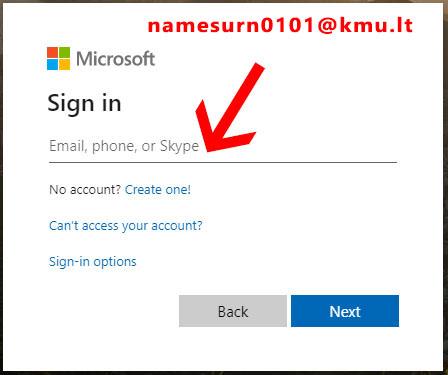






 Download LSMU On-Line help client
Download LSMU On-Line help client Download "Chrome" and "Firefox" browsers
Download "Chrome" and "Firefox" browsers